CIBot
Abstract
As mentioned in DirectXer, CIBot is my Continuous Integration and automation solution. I mainly developed CIBot because I didn’t want to deal with some other CI systems like Jenkins, GitHub actions, or whatever is popular right now. I wanted to have a system that is optimized for me, does not waste my time, has the features I need, and nothing more.
In the spirit of DirectXer, I decided to create this myself. I spend a week or two working on this project and learn tons of stuff along the way. In this article, I’ll present the main features of CIBot and how I use them.
Principles
The core principles I follow and how they apply to CIBot:
- Performance – everything should happen quickly and smoothly
- Simplicity – it should just run some commands and present their output
- Usability – it should provide me with the information that I need in a convenient manner.
Notable achievements
-
Integration with MissionControl – MissionControl can be started in a special Daemo mode where it will start a TCP server and start accepting commands through a socket. CIBot can establish a connection with this server and start sending commands to be executed. Commands include
- Building a game
- Building a library
- Building a tool
- Building the shaders
- Building packed assets bundle through AssetBuilder
- Special “perform build” commands that execute a list of predefined steps
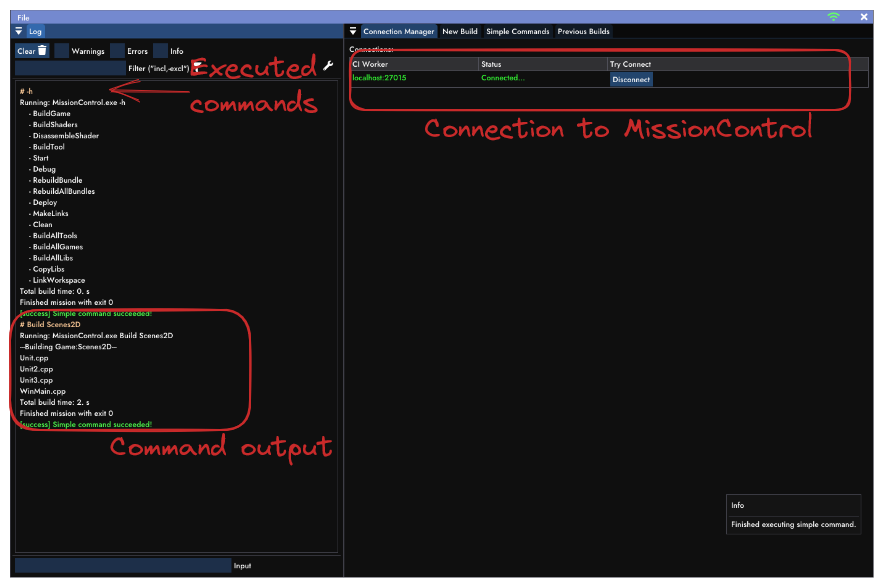
-
** Launching predefined simple commands** – At the root DirectXer repository, I have a special
.compilefile that contains a list of possible commands for Mission Controle. The file is also used by my Emacs to quickly let me choose what I want to compile. CIBot can read this command list and execute each command through the connected Mission Control.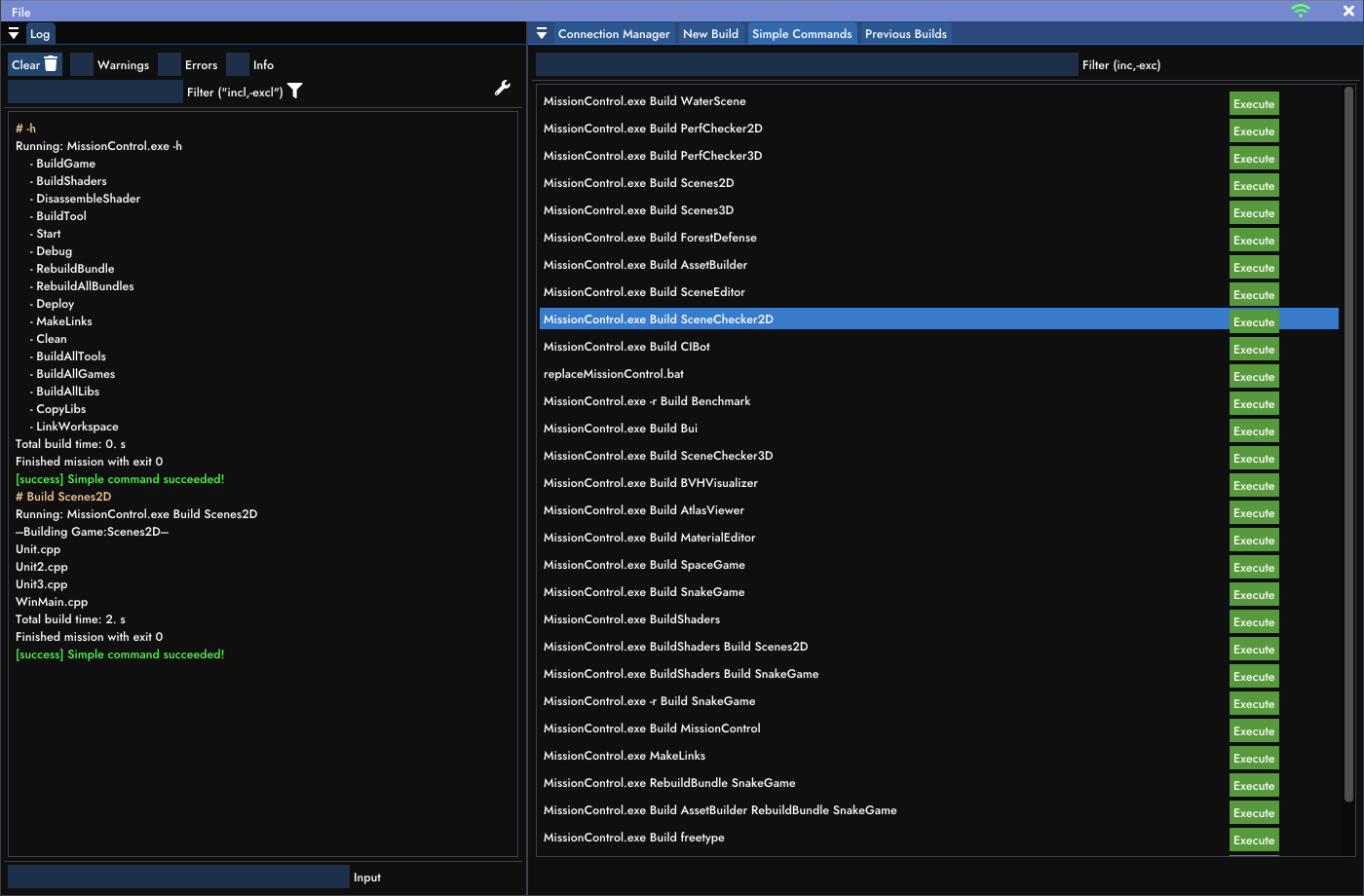
-
Issuing complete builds based on predefined builders – I have special files that are just listings of commands for Mission Control. These listings can be executed with a single “build” command through Mission Control that CIBot issues. Mission Control executes each command and reports the status of each step.
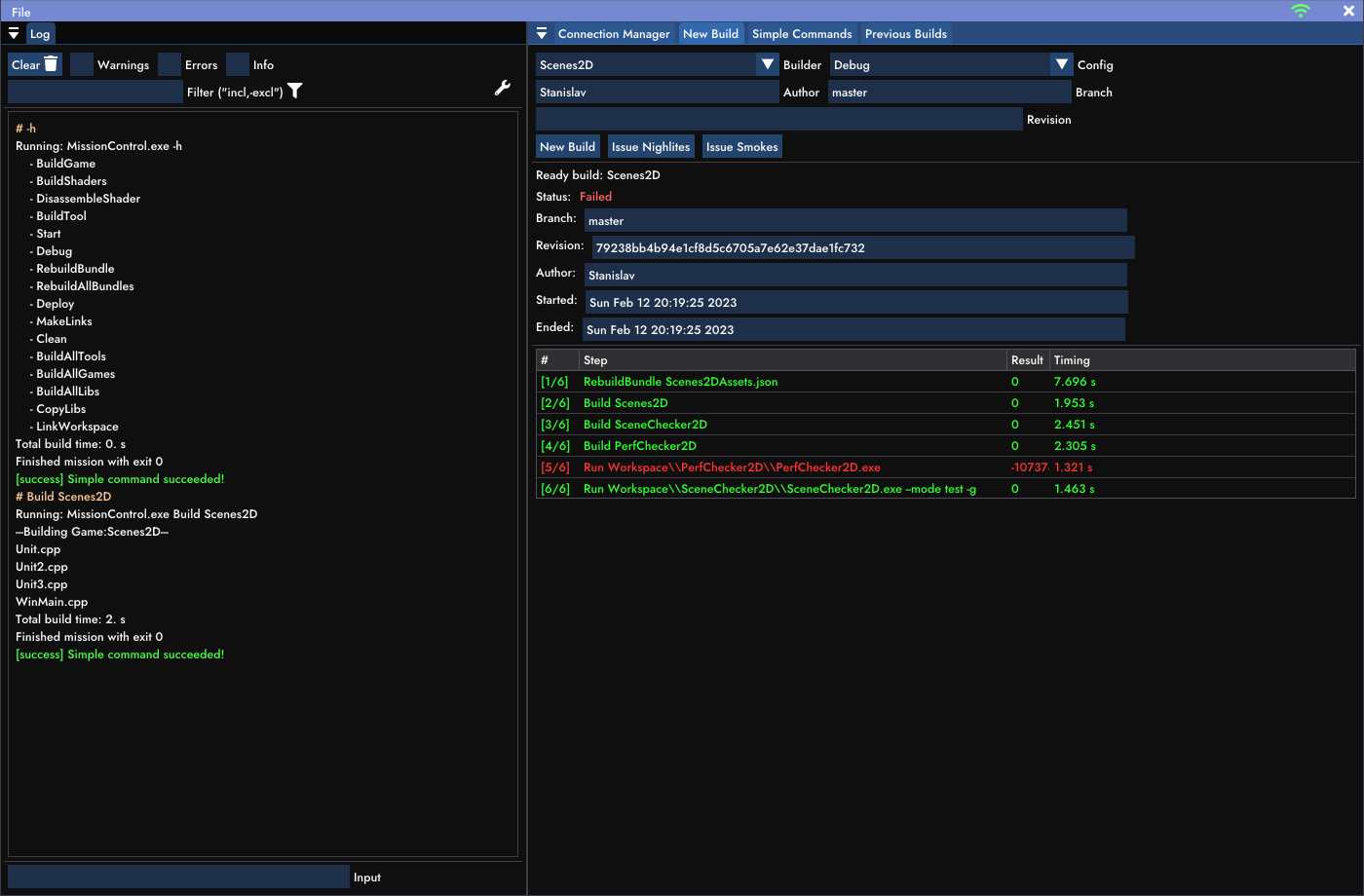
- Reviewing old builds – CIBot stores information about all past builds in a SQLite database. Information about previous builds can be displayed in the UI so I can quickly see what build has passed and what has not. The SQLite integration uses only the official SQLite C library and nothing more. Every SQL query is written by hand.
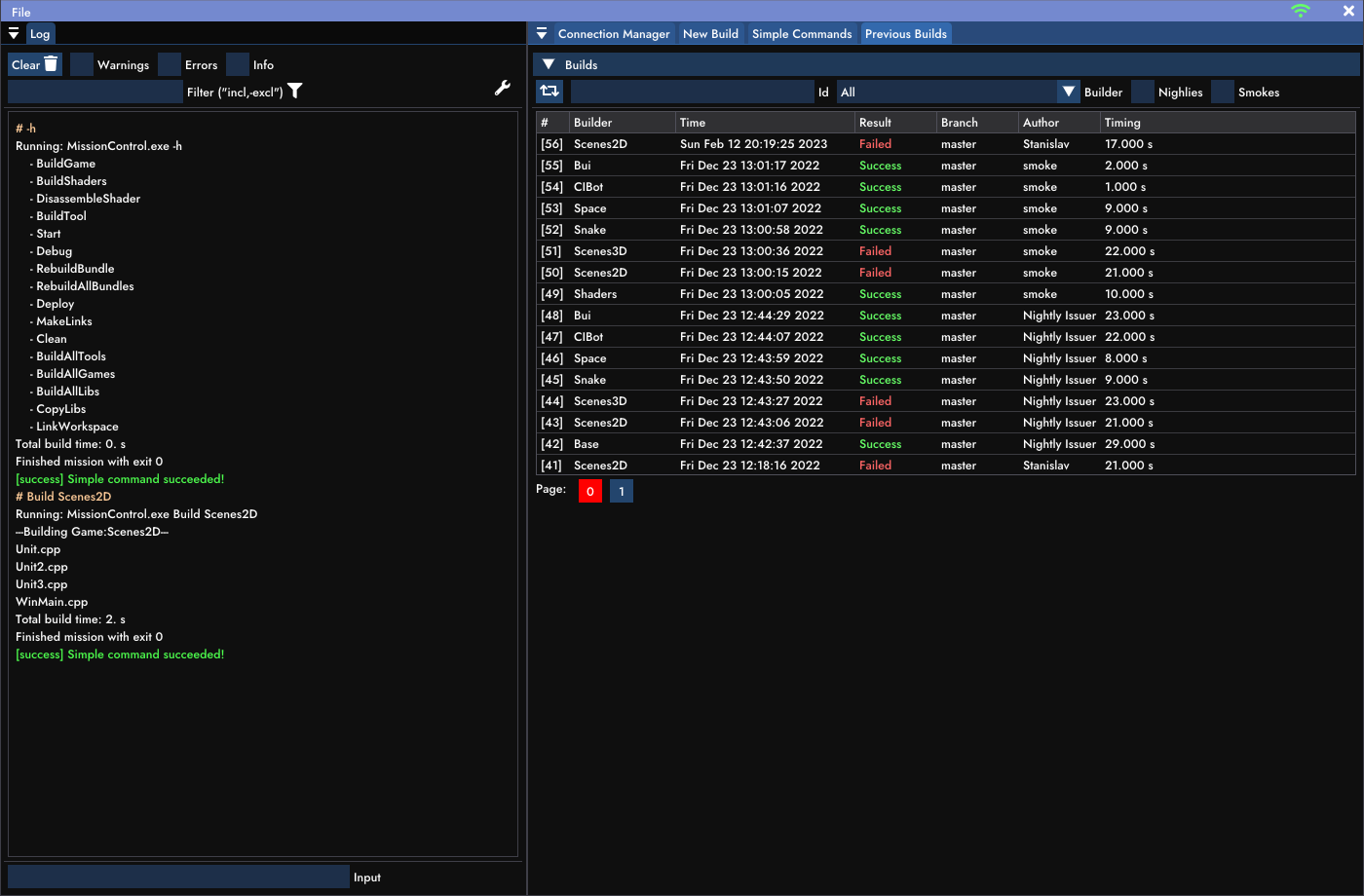
-
Build reports generating – after each build CIBot can generate a summary report of the build in the form of a Markdown file that I can inspect through my browser.
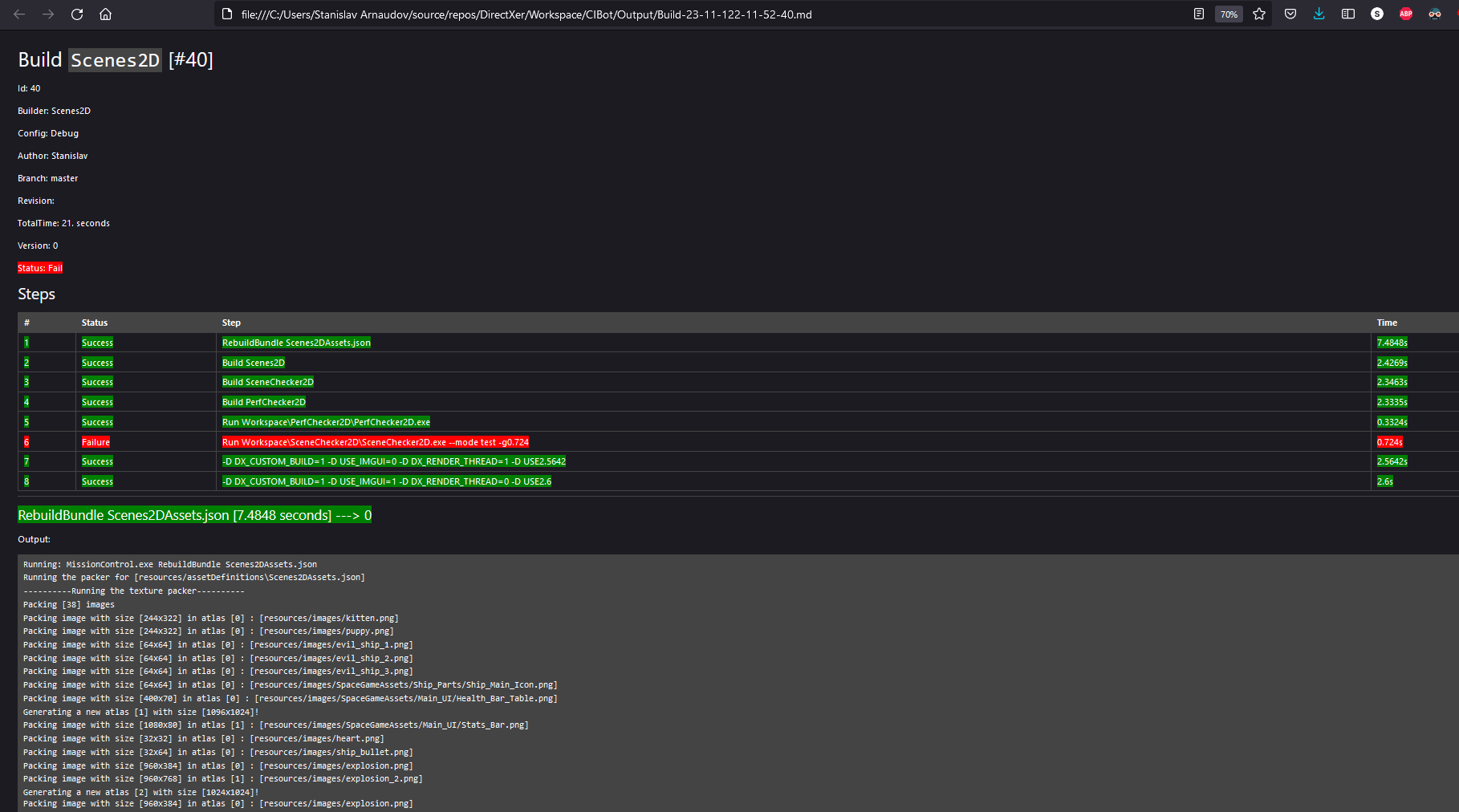
Things that CIBot still lacks
There are a couple of features that CIBot still does not have because I haven’t gotten around to implementing them. These are:
- A way to schedule builds at certain parts of the day
- A way to start automatic builds on a new commit in the DirectXer repository