DirectXer
Abstract
DirectXer started as a way for me learn DirectX11. Up until some point, I was familiar only with OpenGL and I wanted to learn THE mainstream API for graphics programming. DirectXer was the a project where I was experimenting and figuring things out about doing real-time rendering.
Over time, however, DirectXer evolved into my primary “code base” where I was doing everything, again in an experimental fashion. I was doing things like figuring out what memory management solution works best, how to do 3D and 2D rendering on the GPU, how to load my assets quicky, what is a good approach to doing UI in video games, and much more.
Right now, DirectXer is again more like a platform or like a suit of functionality where I am still figuring things out about the game development in general.
Principles
Almost for the entirety of the development of DirectXer, I have been trying to follow my core principles from my software philosophy article. For this project I’ve left every “modern” practice I’ve been taught in my university and through watching CppCon talks and started exploring and seeing what works well for me. In this sense, I am much more following the approach of Casey Muratori in Handmade Hero
With that, the guiding principles for almost everything in DirectXer are:
- Simplicity
- Performance
- Stability
- Doing less in code while still solving the actual problem
- Making and figuring out architecture questions yourself rather than following dogma
- Minimal reliance on Third Party Libraries
Notable applications
Part of DirectXer are:
-
Mission Control – my custom buidl system type of application. At some point, I got frustrated with MSBuild and Visual Studio 2022 so much that I decided to quit them and for a week I ended up writing Mission Control in my spare time. Currently, the project is quite mature and can compile sample games, tools, and that-party libraries that I use. It’s written in C styled C++ has no dependencies and is compiled with a simple BAT script by directly calling
cl.exe(Microsoft’s C++ compiler)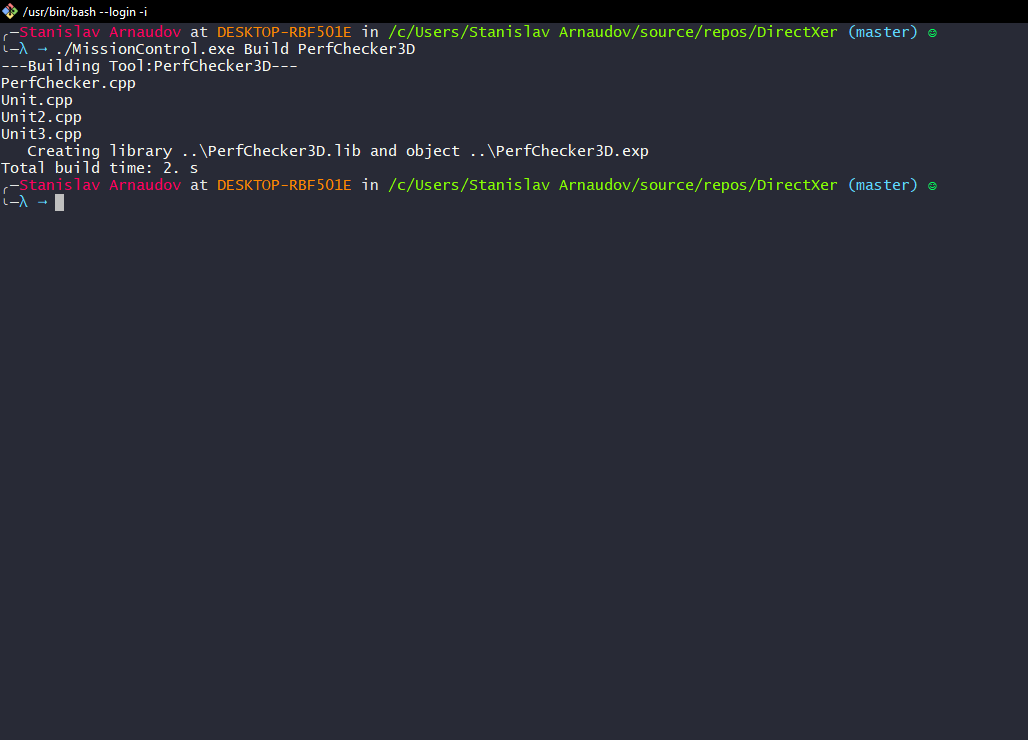
-
CIBotBot – At my workplace, almost everyone has always been frustrated with our CI build system (it’s BuildBot btw). The CI has been doing its job mostly fine but at some moments, the introduced complexity was taking its toll. At one point I started asking myself “Why is this so hard? I just need my CI that runs some commands on the console. Why can’t I have just this?”. Then, predictably, I started working on a CI solution for my personal projects and after a week or two of spare time developing, I had my CIBot – a simple application that can connect to Mission Control (started in daemon mod) and execute commands/build through it.
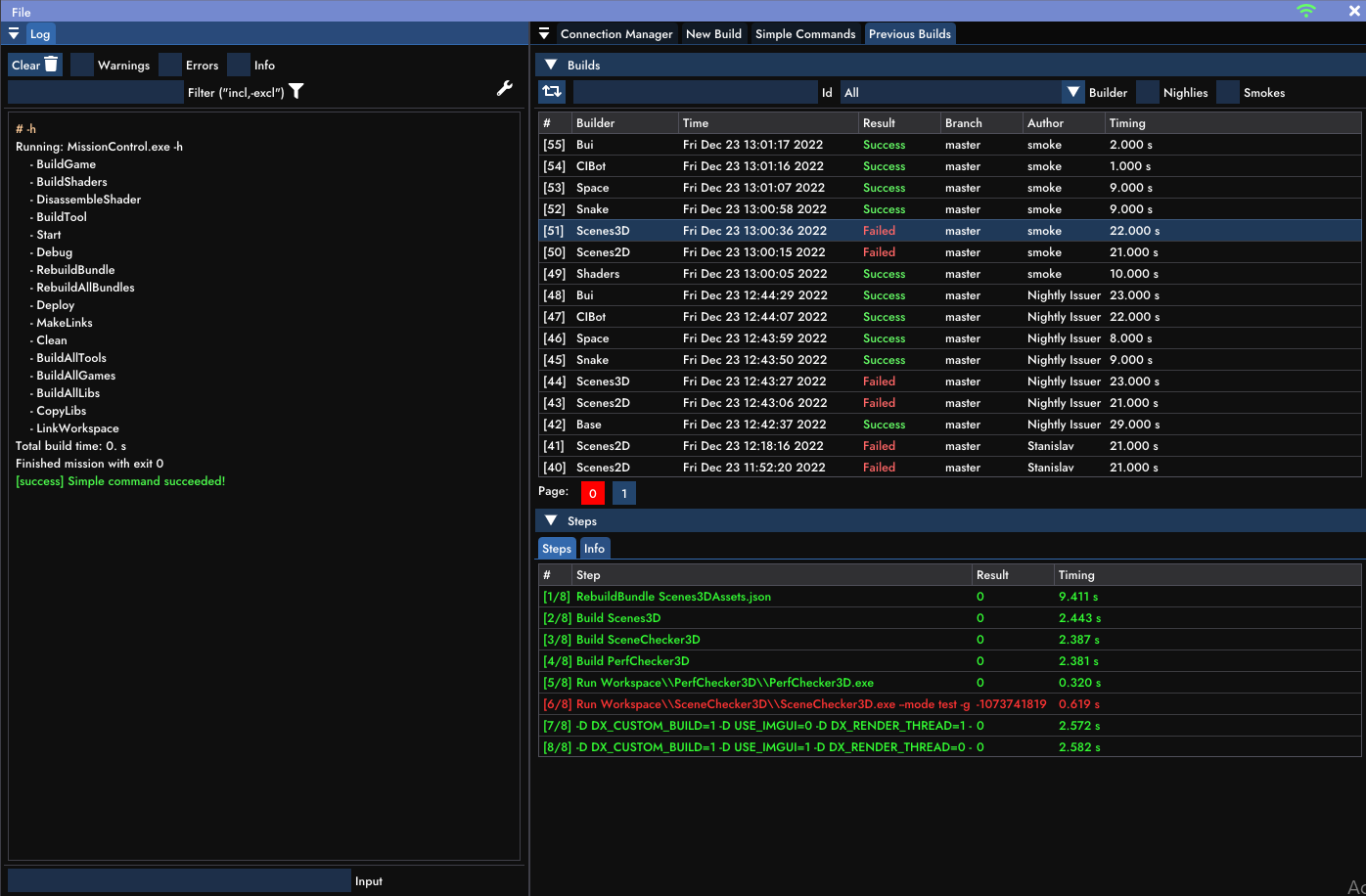
-
AssetBuilder – as I am primarily focused on game programming, I want my assets to be loaded as quickly as possible, without doing any extra work that I don’t have to do. Hence, all the assets (images, models, animations, textures, etc.) are packed in a custom file format from which the game runtime can quickly load everything necessary. AssetBuilder is the application that processes and packs the needed assets in this optimized file.
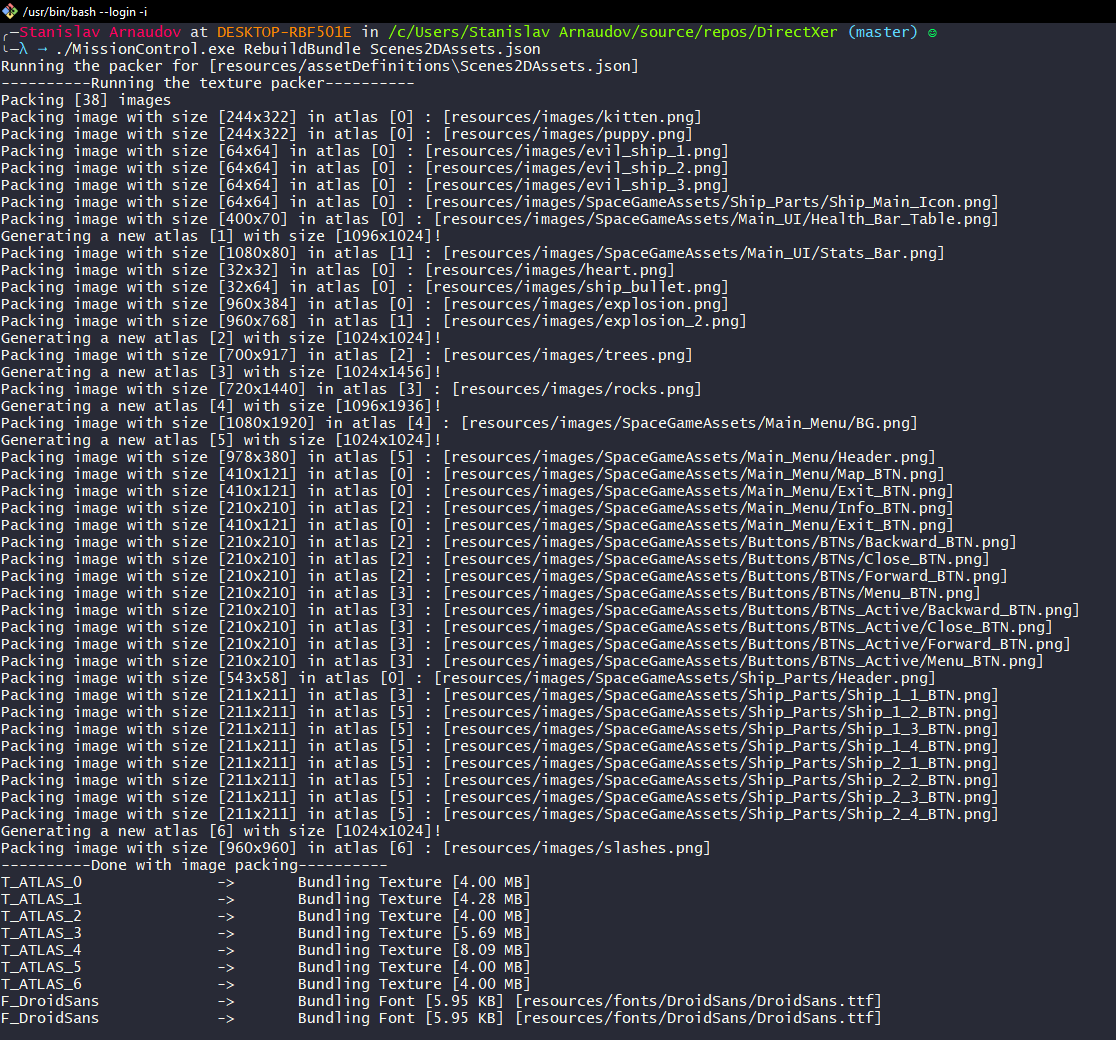
-
SceneChecker – as I do a lot of rendering-related things, it’s often really important to know if I’ve accidentally broken something while programming and suddenly things don’t visually look the way they should. At my workplace, we also have similar concerns and there we have several systems that run certain scenes and compare the rendered output against a reference one. SceneChecker is my attempt to have such a system. Currently, the application can run 2D/3D scenes, save outputs as a reference and then run the same scenes to verify the visual output. The whole program is designed to be as performant as possible so the tests can be run in a matter of seconds. The tool also can generate an HTML page summarizing the results of the visual tests.
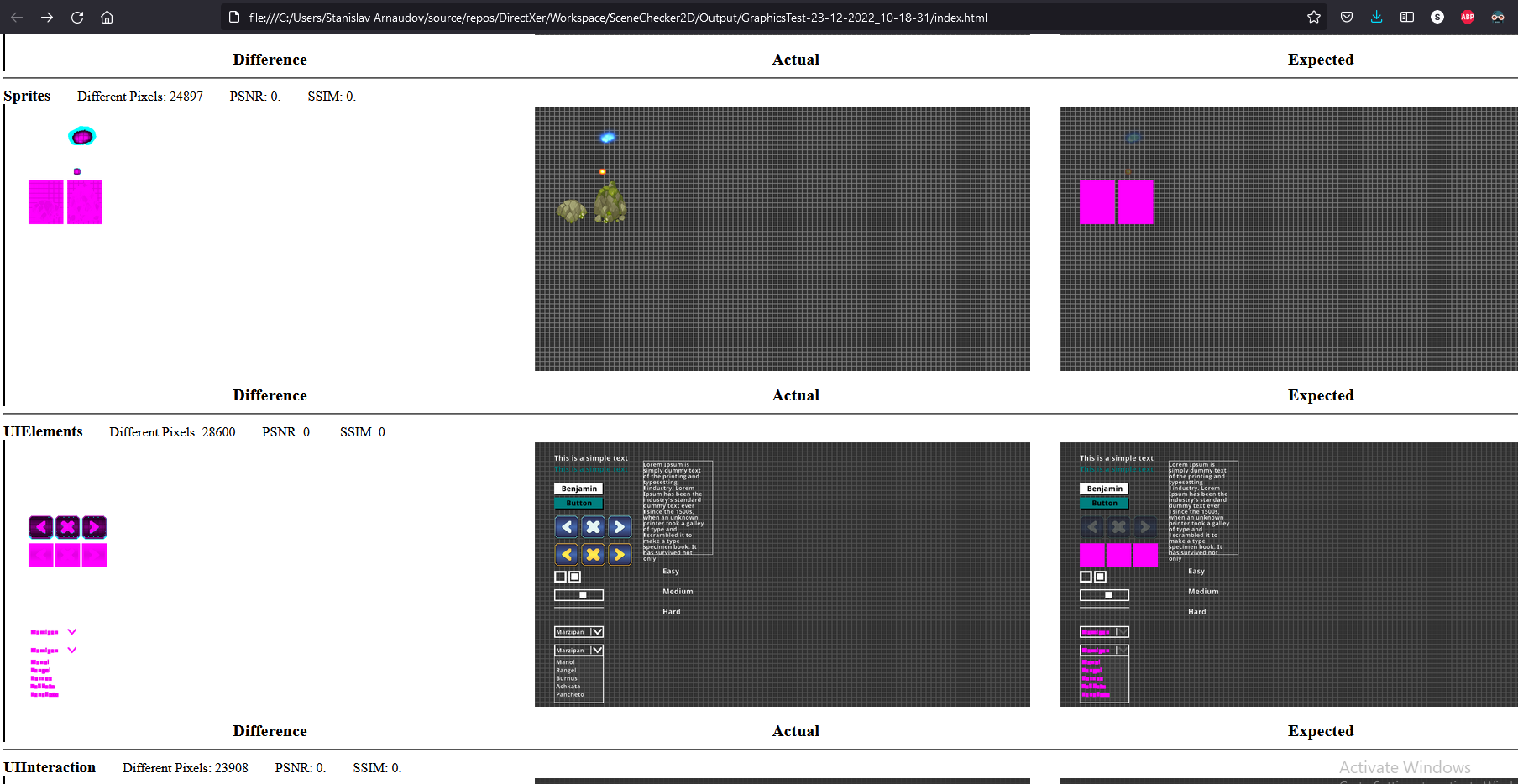
-
PerfChecker – this is the tool that helps me track the performance of the example 2D and 3D scenes that I have. PerfChecker is very similar to SceneChecker but its only job is to create reports of the telemetry data gathered during the running of the scenes.
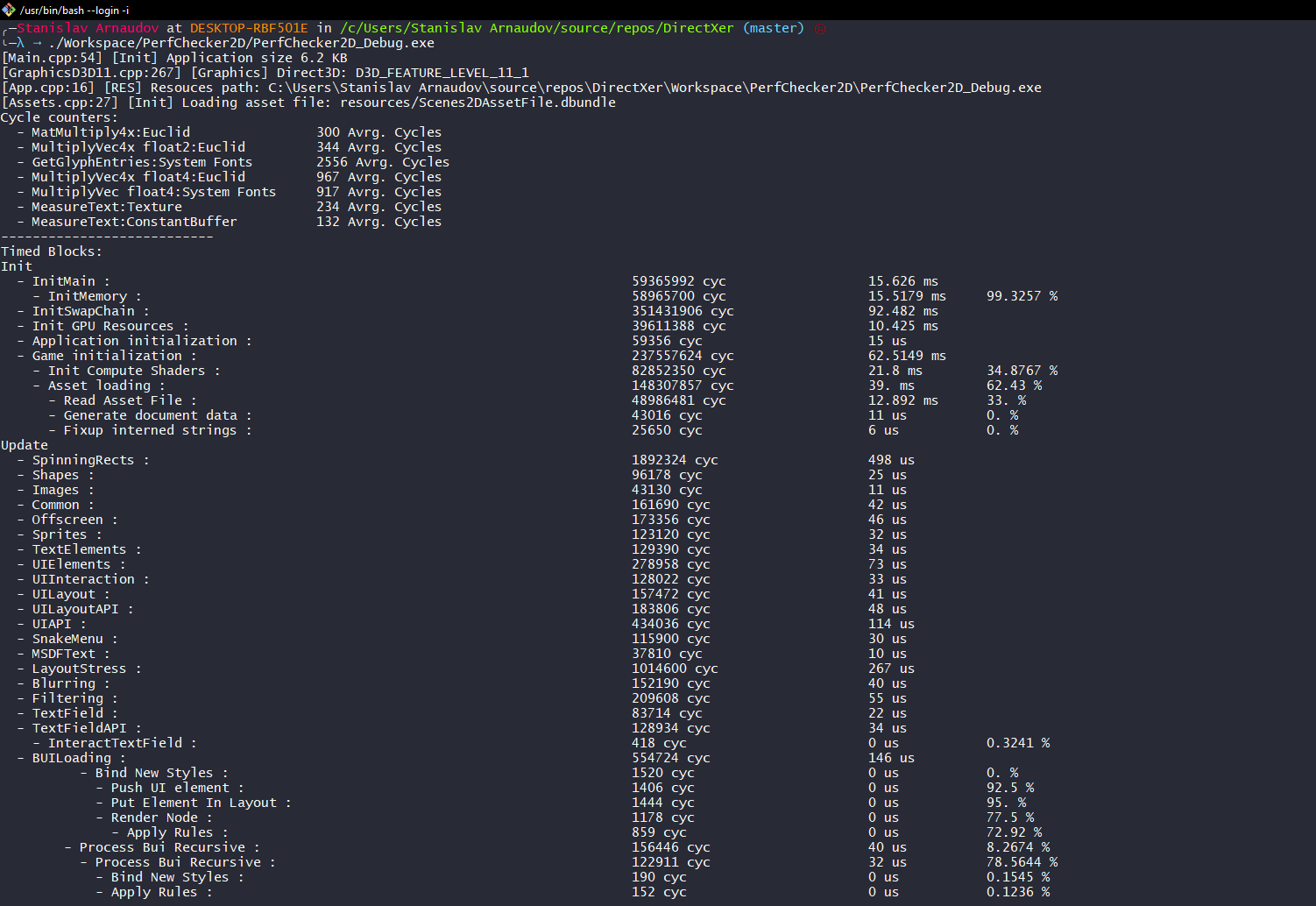
Notable achievements
Here is a list of some random stuff that I’ve implemented in DirectXer and that I am proud of. By no means this is an exhaustive list but I don’t want to get into every small implementation detail I’ve dealt with in the past two years. The major things are:
-
PBR Rendering – I wanted to learn and see how every modern game does its PBR (Physically based rendering) materials so I spend some time figuring this aspect out. My current implementation of PBR rendering also includes IBL (Image based lighting) for getting ambient diffuse and specular reflections.
-
Shadow mapping – I’ve always wanted to implement shadow mapping and at some point, I got to it. Now my 3D scenes can be rendered with up to 4 shadow maps for different parts of the view frustum

-
Bloom filter – no modern game can be complete without the nice glowing effects that the bloom filter provides so I decided to see if I can implement it for myself. My implementation is fully done with compute shaders and it’s the “Standard” state of the art one.
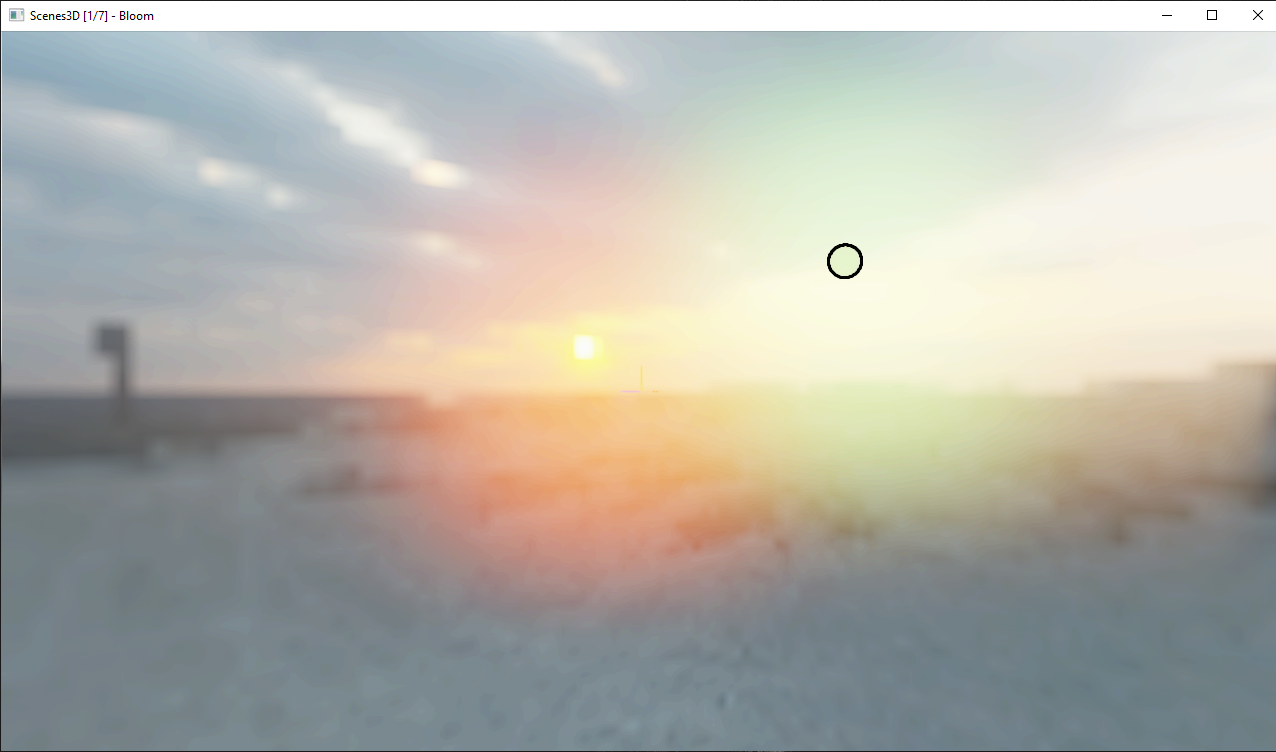
-
Water rendering – probably not exactly what you would expect for water rendering but I really like the low poly style water from the ThimMatrix. I remember being in high school watching this low poly water tutorial and now I finally felt confident to pretty much do it myself… so I did it.
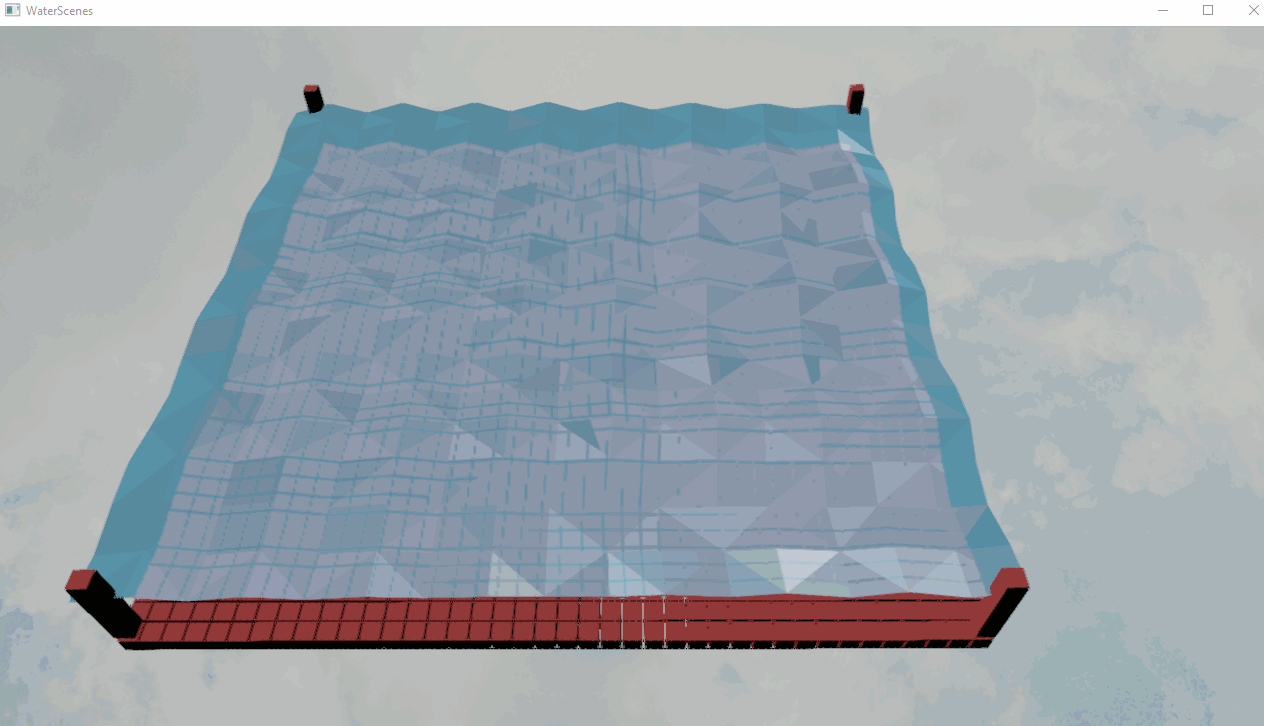
-
Mesh Skinning and Animations – obviously animations are a big part of any game so I couldn’t have this. My current system does bone transformation calculations and the mesh skinning entirely in compute shaders.
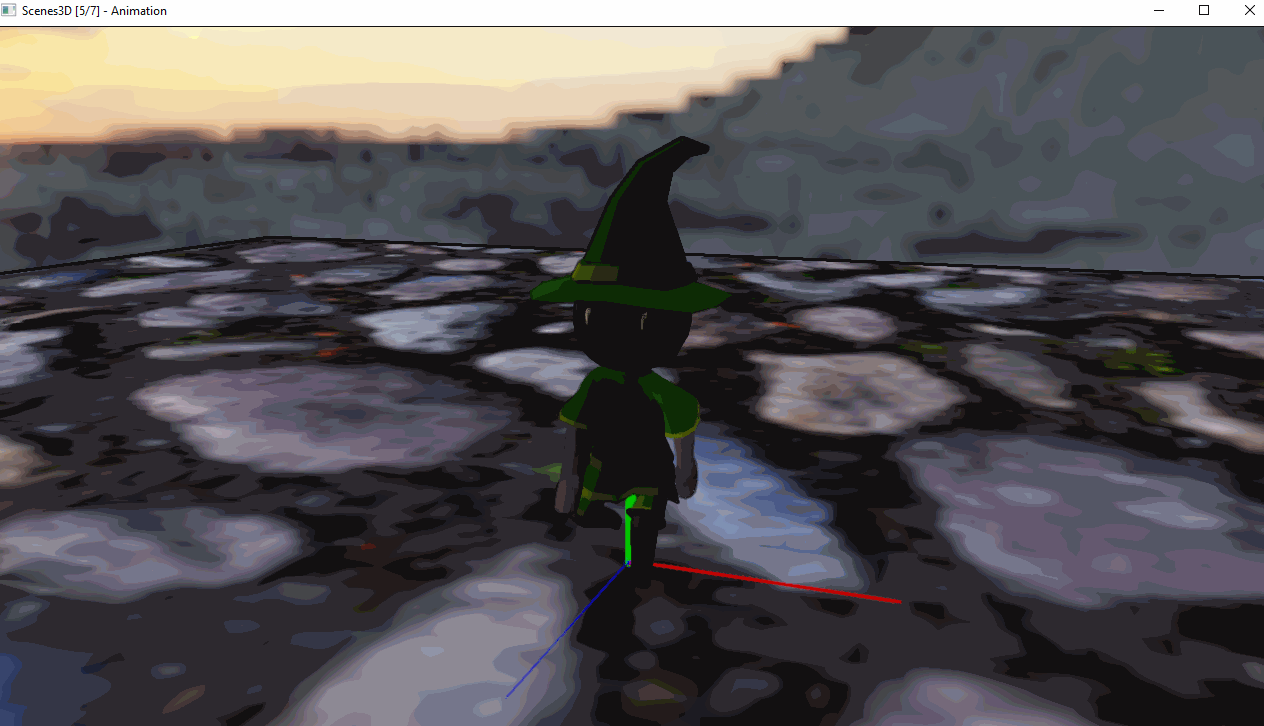
-
BUI and UI Rendering – at my day job at Coherent Labs, we are developing a game UI library that can render HTML/CSS/JS in a performance-oriented way suitable for games. Based on that, I have some experience with the Web standard, the problems with it, and the parts that make performance optimizations hard. This is why for several months I spent time developing my own custom UI rendering solution – BUI (Beter UI, yes, not very imaginative). It’s a custom HTML/CSS-like syntax that allows you to place elements on the screen and lay them out. It’s nothing special but I don’t think I need something special to make a good enough UI so it does the job.
-
ImGui integrations – not exactly a selling point but I do use ImGui extensively for debugging/editor stuff and I wanted to mention it. Also, the UI of CIBot is entirely ImGui.
-
2D Rendering API – I’ve talked about 3D Rendering but the 2D rendering in DirectXer is also something I’ve spent a large time on. Currently, my 2D renderer is quite capable and can draw simple shapes, images, supports transformations, can draw text, and can apply simple effects such as blur, saturation, and brightness.
-
Fast Unit Builds – every application in DirectXer is compiled in three to four
.cppfiles. I don’t use incremental builds and the whole application I am working on is compiled every time I make a change to some file. Build times generally vary in the range of ~2-5 seconds while sometimes they go as low as 1.8 seconds. This is in stark contrast when working on large code bases with Visual Studio where MSBuild needs around 5 seconds to only start compiling the changed files. I thought that compiling everything every single time will be annoying but this hasn’t really been the case as 2-3 seconds of build time do not get in my way when programming.